Forum
>>
Programmazione Python
>>
GUI
>>
Simulare pressione di un pulsante
Pagina: 1
Esegui il login per scrivere una risposta.
Pagina: 1
|
Scritto da Andrea Messori 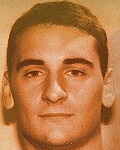 |
2016-04-03 21:09:07 - Simulare pressione di un pulsante
|
|
Ciao a tutti, ho scritto un programma py2 con gui tkinter. Come faccio a simulare la pressione di un pulsante dopo l'avvio del programma?
Grazie, Andrea |
|
|
Scritto da Andrea Messori 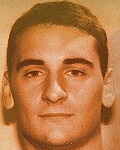 |
2016-04-04 17:57:45 - Re: Simulare pressione di un pulsante
|
|
Scusate, mi hanno fatto notare che in questo modo non si capisce cosa ho bisogno...
In sostanza ho fatto un programma con interfaccia grafica e vorrei chiamare in automatico una sub dopo che l'interfaccia grafica è partita, quindi dopo la chiamata a mainloop(). Questo è il programma sintetizzato: import Tkinter top=Tkinter.Tk() def buttonStartPressed(event): print "button Start Pressed" button = Tkinter.Button(text = "start") button.pack() button.bind("<Button-1>", buttonStartPressed) top.mainloop() Vorrei chiamare "buttonStartPressed" dopo il caricamento della GUI. Grazie, Andrea |
|
|
Scritto da Andrea Messori 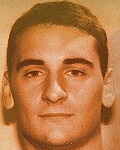 |
2016-04-05 09:01:49 - Re: Simulare pressione di un pulsante
|
|
Grazie lo stesso, ho risolto così...
import Tkinter from threading import Timer top=Tkinter.Tk() def buttonStartPressed(event): print "button Start Pressed" if buttonStart["background"] == "green": buttonStart["background"] = "red" else: buttonStart["background"] = "green" buttonStart = Tkinter.Button(text = "start", background = "red") buttonStart.pack() buttonStart.bind("<Button-1>", buttonStartPressed) def pro(): buttonStartPressed(top) t = Timer(3, pro) t.start() top.mainloop() |
|
|
Scritto da Daniele aka Palmux  |
2016-04-05 11:27:14 - Re: Simulare pressione di un pulsante
|
|
Bravo, ho seguito il tuo messaggio ma non lavorando con le GUI non ho potuto darti nessun aiuto.
Grazie anche della condivisione del codice, ma ricorda sempre di inserire il codice Python con il tasto  (quello vicino alla tavolozza dei colori), perché come sai l'indentazione gioca un ruolo fondamentale. (quello vicino alla tavolozza dei colori), perché come sai l'indentazione gioca un ruolo fondamentale.
Ciao e complimenti per la vittoria. Daniele |
|
|
Scritto da Claudio_F |
2016-04-05 17:52:51 - Re: Simulare pressione di un pulsante
|
|
Se sistema il codice gli do un'occhiata. In tk c'è l'apposito metodo after per attivare un timer senza ricorrere ai thread.
*** Il codice va evidenziato con il simbolo  di fianco ai colori per non perdere l'indentazione *** di fianco ai colori per non perdere l'indentazione *** |
|
|
Scritto da Andrea Messori 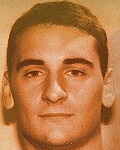 |
2016-04-12 11:27:39 - Re: Simulare pressione di un pulsante
|
import Tkinter
from threading import Timer
top=Tkinter.Tk()
def buttonStartPressed(event):
print "button Start Pressed"
if buttonStart["background"] == "green":
buttonStart["background"] = "red"
else:
buttonStart["background"] = "green"
buttonStart = Tkinter.Button(text = "start", background = "red")
buttonStart.pack()
buttonStart.bind("<Button-1>", buttonStartPressed)
def pro():
buttonStartPressed(top)
t = Timer(3, pro)
t.start()
top.mainloop()
|
|
|
Scritto da Andrea Messori 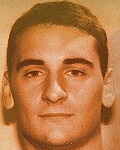 |
2016-04-12 11:28:26 - Re: Simulare pressione di un pulsante
|
|
Spero che vada bene...
In ogni caso ho provato con il metodo after ma non aveva funzionato... |
|
|
Scritto da Claudio_F |
2016-04-12 21:54:49 - Re: Simulare pressione di un pulsante
|
import Tkinter as tk
def button_start_pressed(event=None):
print "button Start Pressed"
b_color = button_start["background"]
button_start["background"] = "green" if b_color == "red" else "red"
top = tk.Tk()
button_start = tk.Button(text="start", background="red", width=20)
button_start.pack()
button_start.bind("<Button-1>", button_start_pressed)
top.after(3000, button_start_pressed)
top.mainloop()
*** Il codice va evidenziato con il simbolo  di fianco ai colori per non perdere l'indentazione *** di fianco ai colori per non perdere l'indentazione *** |
Pagina: 1
Esegui il login per scrivere una risposta.

